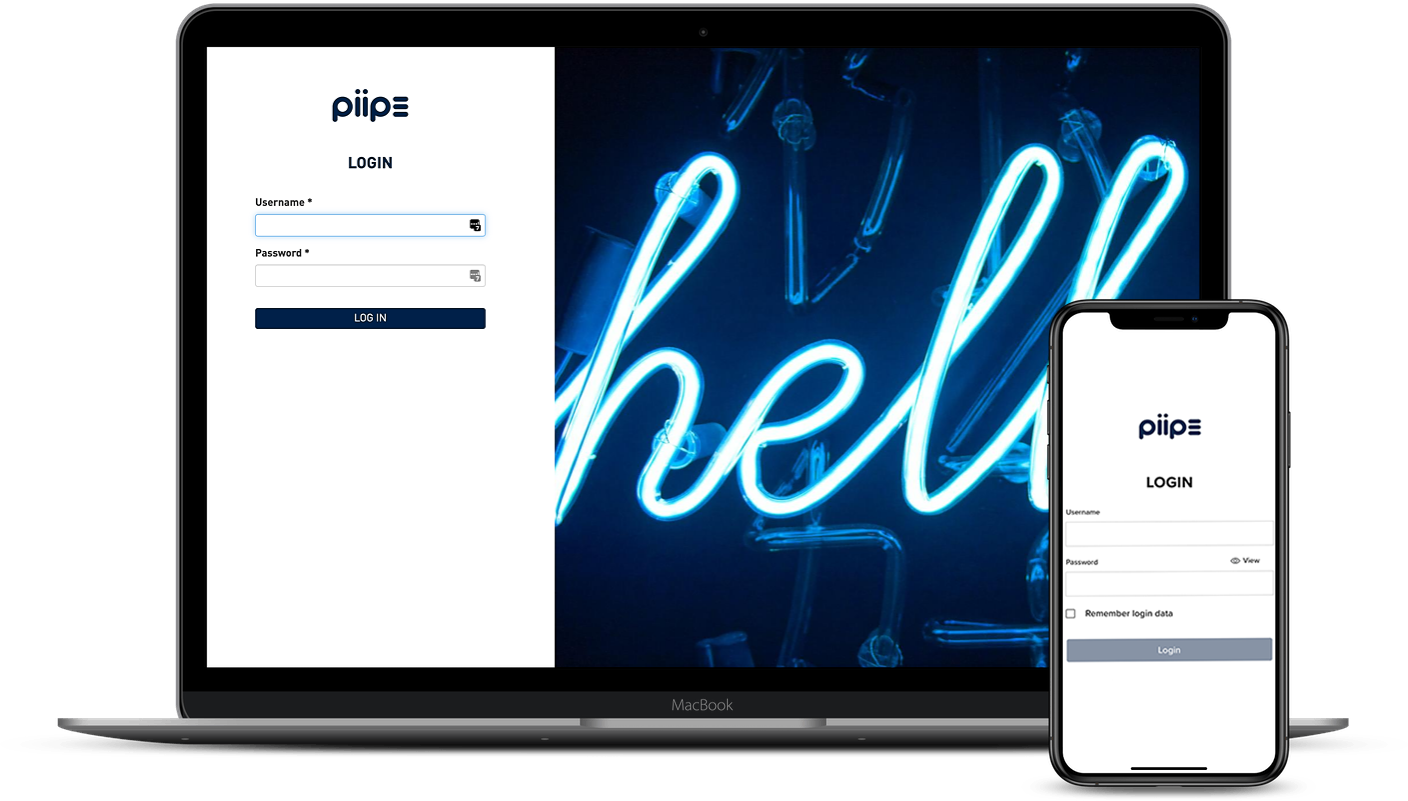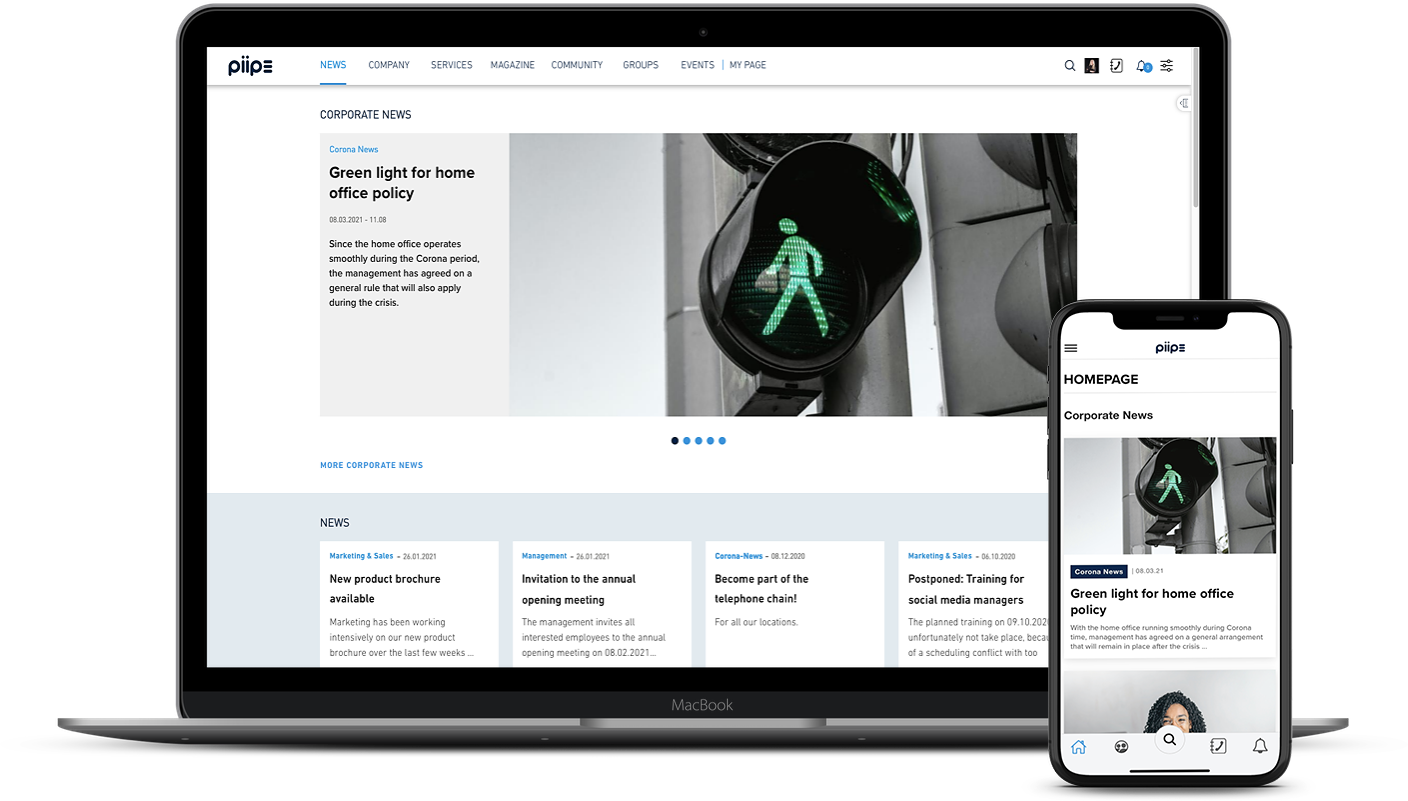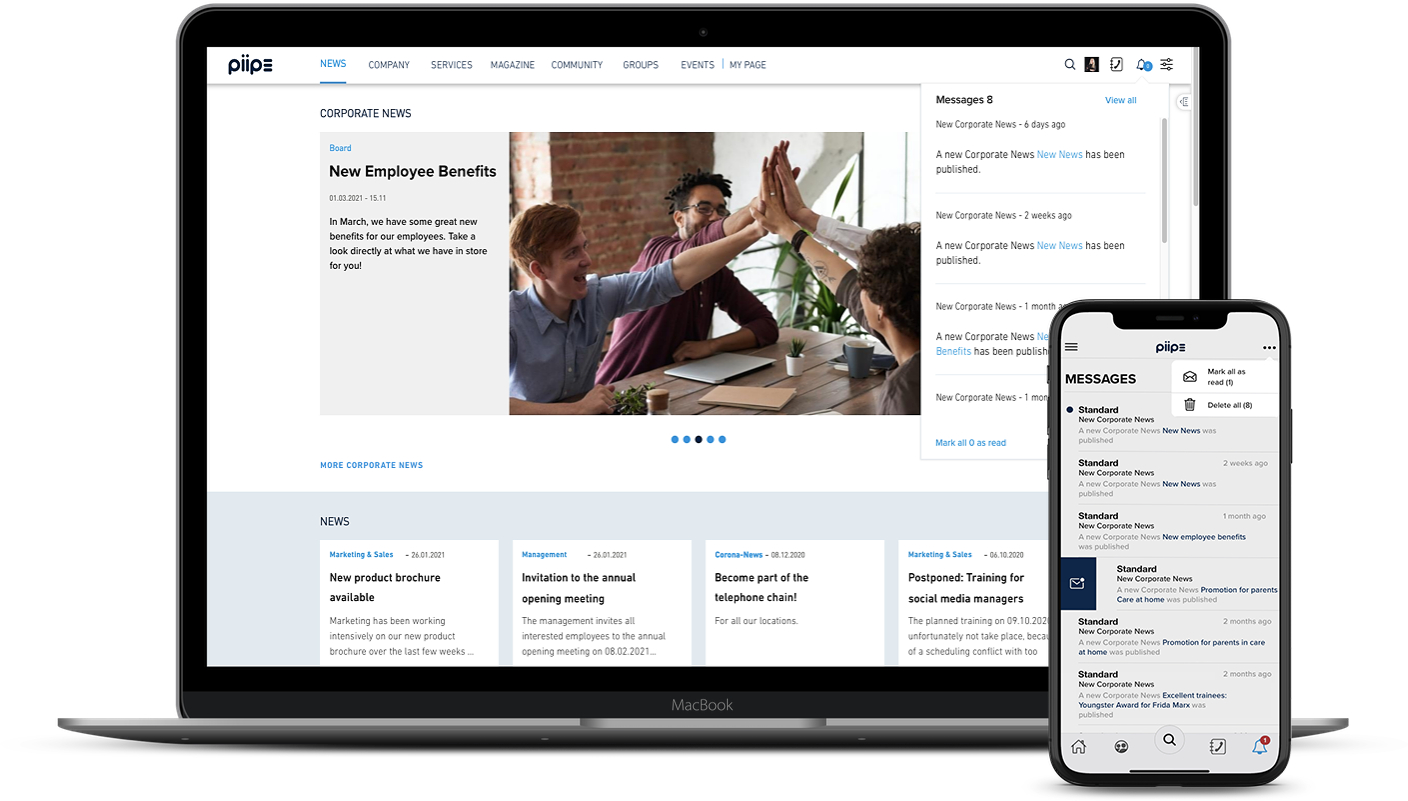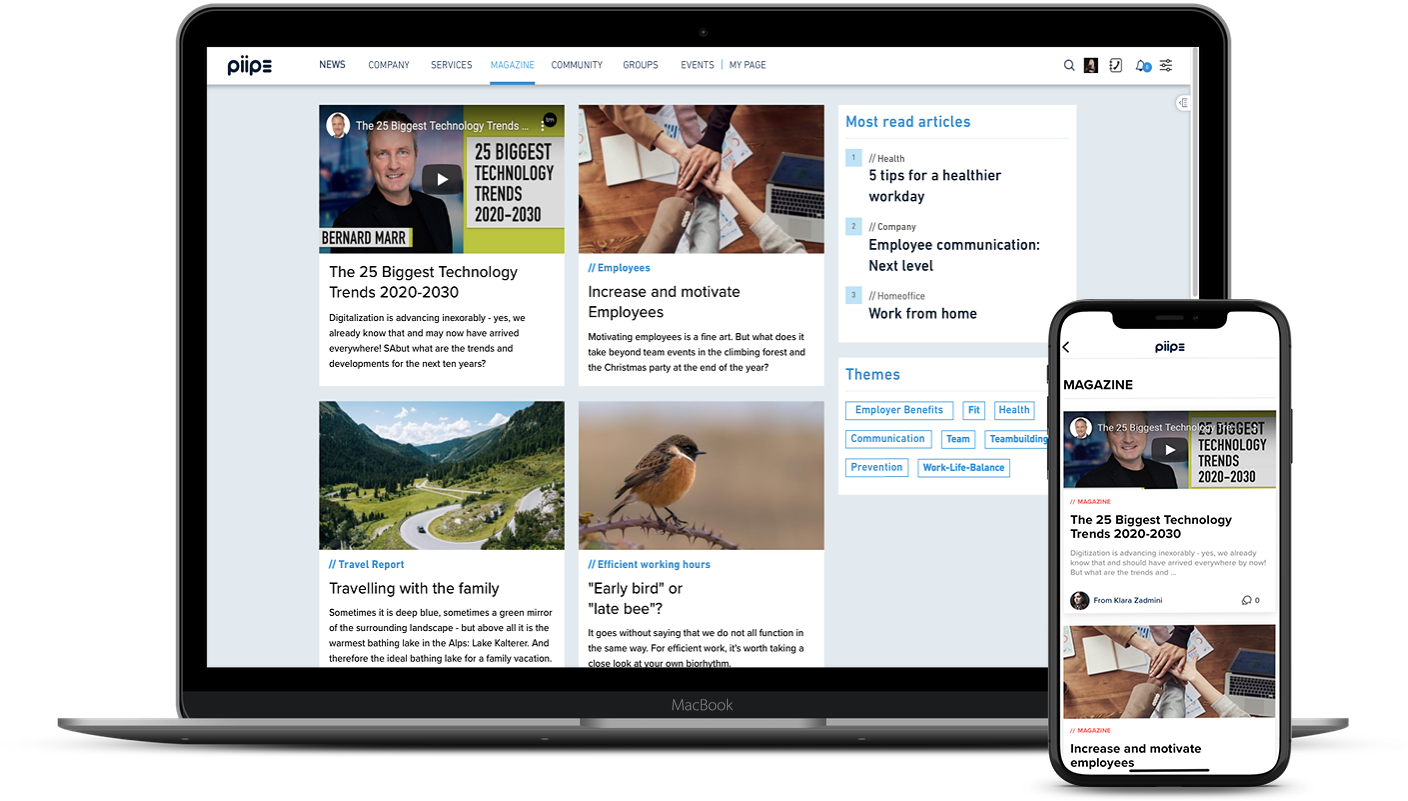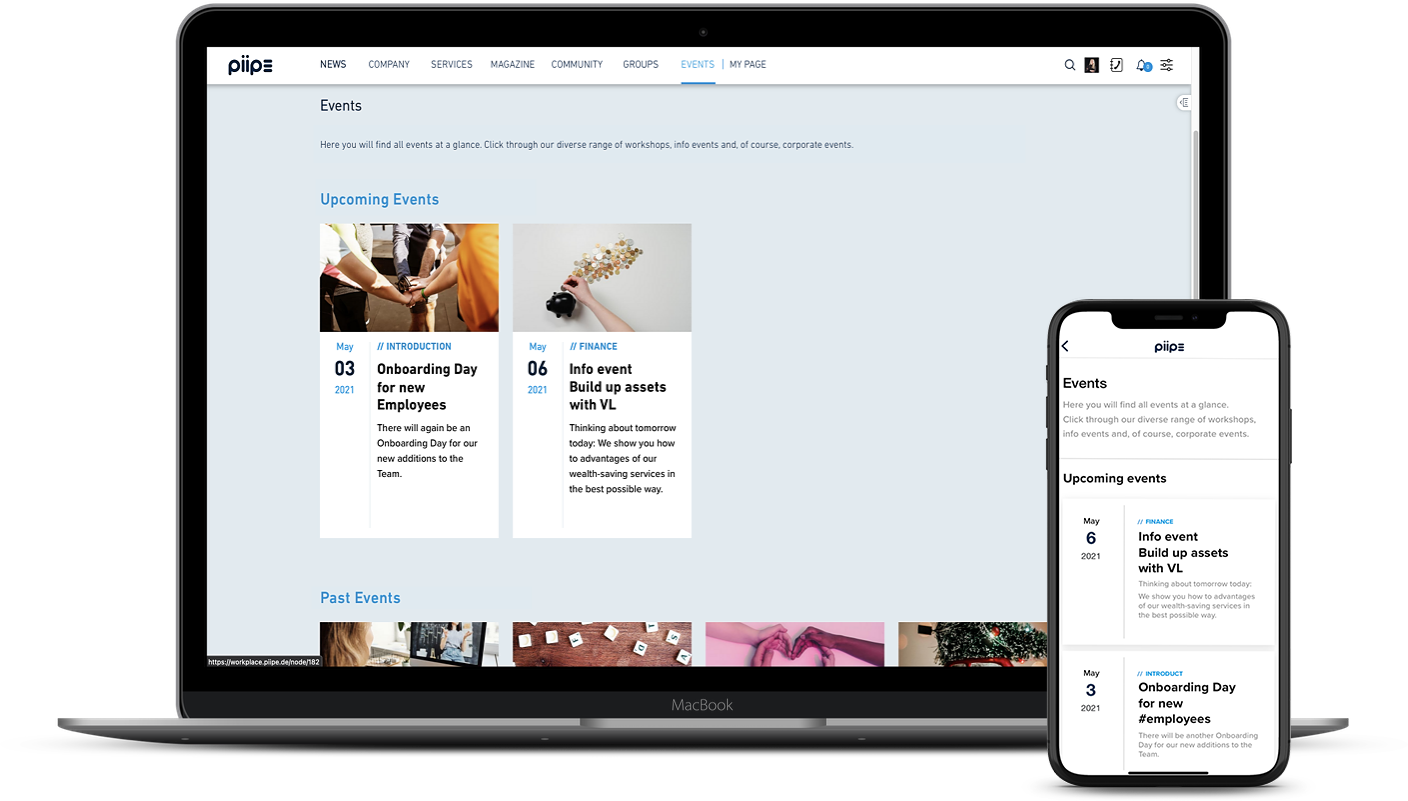Ready-to-run and flexibly adaptable
Function Overview
With PIIPE you are able to implement your workplace
of the future in a quick and easy way.
PIIPE Overview
The PIIPE standard solution offers all relevant functions for your digital workplace “out of the box”.
This allows you to quickly and efficiently implement your digital workplace including an app, your own digital magazine or a learning experience portal.
Easy to use, handsome to look at
The intranet that was specially
designed for the user.
Fast and reliable deployment
Our projects are implemented
within a few weeks.
Multilingual
PIIPE Workplace offers
a wide range of
localization options.
Customized to your company!
We customize PIIPE to your brand
PIIPE Workplace does not look like your standard SharePoint.
It can be customized to your corporate brand.


No matter where you are!
PIIPE is
responsive and mobile
We offer a fully responsive user interface in mobile browsers and the PIIPE Workplace mobile app, available for iOS and Android.
No matter where you are!
PIIPE is
responsive and mobile
We offer a fully responsive user interface in mobile browsers and the PIIPE Workplace mobile app, available for iOS and Android.

Compliant and safe!
Core functions
PIIPE offers extensive functions for your digital workplace.
News Publishing
Publication of information on microsites
and in various sections
and news channels
Personalization
Settings for individualization of the Workplace, favorites, context-related information
Notifications and subscriptions
Automatic notifications via various
channels to subscribed news channels
and content
Groups
Collaboration and networking of
teams as well as target group-oriented
control of content
Search function
With filter option, alternative search suggestions, storage of search requests and subscription functions
Attractive Content
Pre-designed content templates
with varied multimedia and
interactive elements
Integration of third-party systems
Process support through connection of business applications such as SharePoint, Atlassian, Slack, etc.
Knowledge Portal
With knowledge dossiers, learning modules and many learning features such as tests, quizzes, badges, analytics, etc.
Intuitive Management
Simple and clear backend
for managing the platform –
fast and uncomplicated
Everything under a roof!
All functions at a glance
Information and Dialogue:
Internal communication that works.
The clearly arranged start page, structured in sections, is the users’ entry point to their Digital Workplace. Here they can find the latest information at a glance and jump to the various Workplace areas. The start page can be personalized.
Publication of news and information. Content in PIIPE Workplace is presented in micro-sites that can be managed in a targeted manner.
Content can be assigned to personalizable news channels that appear on the start page. An overview page with all news from all channels is available. Business units can define their own news channels.
Textual content can be enriched with various multimedia content elements, e.g. videos, graphics and image galleries, maps from Google Maps, documents for download, facts and figures elements, quotes, etc.
There are over 30 interactive elements available, e.g. interactive videos, quizzes, interactive timeline illustrations, memory games, drag-and-drop tasks and much more.
Administrators can specify whether users are able to subscrib to a page independently or whether it is mandatory for certain users or group of users.
Information and content pages that are displayed as tiles on content overview pages and contain subpages. A content site can be single-level or multi-level nested to divide a topic into subtopics.
PIIPE Workplace provides all the relevant functions for an in-house online magazine “out of the box”. This enables the publication of stories and video contributions in order to editorially prepare interesting company stories.
Listing of links in a prominent place, e.g. on the start page.
Users receive automatic notifications via e-mail or via push message to their cell phone about the news channels and content they have subscribed to (configurable).
Newsletter tool that offers the possibility to compile content and news into a newsletter and send it to target groups.
Extensive search with filter function, Complete Search, alternative search suggestions, connection to third-party systems, storage of search queries and subscription functions.
Collaboration and Networking:
From monologue to dialogue.
Personal user profile with flexibly configurable fields. Data can be taken from the company directory (Active Directory) and/or maintained by the user. Together with the personal settings, the user profile forms the basis for personalization.
Colleagues and their most important contact data can be found via an employee directory. The data from the user profile is used for this and is able to be released for the employee directory by the respective employee. There is a favorites list, filter options and a search function.
Deposit of group logics for target group-specific control of content (e.g. certain information can only be seen by persons with access rights). Groups can be open, or they are managed and closed.
Each group is linked to a social stream. Users can post, share images, links, and files, or like and comment on colleagues’ posts.
In a blog, selected employees can communicate and contribute their knowledge as experts. A blog makes it possible to let experts have their say – for example, in a departmental or board blog.
The event overview provides an overview of upcoming and past events.
Event pages present details about the respective event (e.g. agenda, directions, contact persons, download material, impressions, videos, etc.). Live broadcasting of events is possible.
In PIIPE, several wikis can be maintained in which users can publish and edit useful information in a topic-oriented manner. The goal is to collect experience and knowledge in the company collectively (collective intelligence) and to document it in a form that is understandable for the target group.
Commitment: We focus
on employees.
Surveys with live results to support the decision-making process in case of upcoming questions, problems or changes in the company.
To actively engage employees, content can be commented, liked or shared.
Users can create and share content, similar to an ad in a newspaper or magazine.
In their user profile, users decide for themselves whether their birthday may be published in a birthday calendar. They can revoke their consent at any time.
Location-based and interactive canteen plan with filter options (e.g. vegetarian, gluten-free, etc.).
Learning and Knowledge Transfer: Learning
experience simple, intuitive and on demand
Learning is taking place less and less in separate learning management systems, but rather integrated in an experience-oriented way as part of the digital workplace. The focus here is on open, on-demand access to content and links to social exchange opportunities (e.g., instructor communities).
Topic-oriented collection of content for structured examination of the learning material, processing and reading recommendations.
Bundling of content into learning modules for systematic engagement with learning content. Integration of quizzes and tests.
Interactive learning videos for easy transfer of knowledge and information.
Various question types (e.g. multiple and single choice, drag-and-drop tasks, cloze text) are available for knowledge testing. The distinction between quizzes (for self-testing) and sharp tests (with time limit, certificates, etc.) is possible.
Tests can be linked to automated and personalized certificates or other rewards such as badges/learning levels.
A learning progress indicator is used to monitor and control the individual learning process.
Learners can use learning analytics to keep track of their own actions, interactions, and learning processes; compare their own activities with others; increase conscious learning, reflection, and self-reflection; improve their participation in discussions and their learning behaviors and performance; and thus become more effective learners.
Integration and Process Support:
Workplace as a “digital home” for employees.
Integration is a core element of the digital workplace to increase work efficiency. PIIPE integrates MS Teams, groups, documents and pages from SharePoint.
Integration of other business applications available in the company is possible. The granting of access is controlled according to the individual permissions provided via the corporate directory.
The Workplace Toolbar provides direct access to business applications, tools and transactions according to individual permissions.
Many companies already use social tools like Facebook or Twitter. PIIPE Workplace can import these feeds. The ability to connect MS Teams also gives employees direct access to internal corporate communications and their relevant groups.
Access to all relevant documents and forms with filtering options. The documents do not have to be stored in PIIPE Workplace, but can also be managed on external document storage systems.
Web-based online forms and workflows. Integrated rules system with the ability to map even complex processes and workflows (workflow states, transitions and notifications).
Room directory of all bookable meeting rooms incl. metadata (such as room size, seating options, technical equipment, etc.).
Personalization and intelligent services:
Because “for all” does not mean “the same for everyone”.
Users can configure various settings to customize their Workplace, such as user language(s), location for context-specific information, the toolbar with quick links to third-party applications, or the configuration of a personal page.
In their personal area, users can place their preferred content and applications.
All content and applications can be found as content boxes in the Workplace Box Store (similar to an app store). Users can add or remove their favorite content from their pages as boxes, sort them, and arrange them flexibly. Content can be editorially marked as mandatory and is thus obligatory for all users.
Content can be played out depending on a context, e.g. adapted to the location or the role of the employee.
Mandatory content cannot be removed. There is an automatic subscription function for all users.
Basic Services: The solution,
that editors also love.
PIIPE Workplace’s top design and layout principle is an intuitive, hierarchy-flat user guidance to enable simplified and convenient work: top-level navigation, navigation via content boxes, breadcrumb, jump labels.
Individual branding and attractive presentation of content and platform in line with corporate design.
PIIPE Workplace can be delivered in multiple languages (default: DE and EN).
A clear dashboard provides authors with everything important on one block: my content, news, comments on articles, etc. that are published or in-progress.
PIIPE stands for simple content creation and management – fast, understandable and intuitively usable for everyone. Prefabricated, user-friendly templates adapted to the communication purpose are available for this purpose, e.g. content pages or video articles. Content is created according to the “WYSIWYG principle” (What you see is what you get): The content is displayed on the screen during editing exactly the way it will look for the user after publishing.
Clear media management with filter options, favorites, etc.
Configuration of events and conditions that trigger notifications (e.g. new content, new comment, etc.) and setup of communication channels (mail, push notification).
Overview and management of users and roles as well as administration of user groups.
Administration of news channels, sites, rooms, home page sections, footer settings, boxes, mandatory content, and more
Administrators receive numerous statistics that allow them to track usage behavior on the platform, for example: How many users access the platform? What is the dwell time? What are the most popular pages? Which boxes are used most frequently, etc. All specifications of the applicable data protection guidelines are taken into account.
Technology and Deployment:
Compliant and safe – that is what we guarantee.
PIIPE Workplace was developed on the basis of Drupal as an open source solution.
PIIPE Workplace is not only available as a desktop application, but also as a native app for Android and iOS. This offers: Easy installation via app stores, mobile access to all applications, push messages directly to tablet or cell phone, adapted usability ensures even easier use.
NEOCOSMO operates PIIPE as a cloud-based software service. Advantages are the standardized implementation, predefined maintenance and application management processes and thus a faster implementation option. On-premise installation is also possible.
PIIPE provides an open API framework to other applications and is thus modularly extensible.
Operation of the platform in a secure, ISO-27001 certified infrastructure adapted to the intensity of use.
Regular provision of software updates.
Development of information and system architecture, planning, setup, branding, system configuration, server configuration, training, support & maintenance.
Content migration, governance model development, change management, launch planning.
Four weeks (in SmartStart introductory package). Contact us for more details.
Would you like a non-binding demo?
Please contact us. We will respond as soon as possible.
High Acceptance
With an average period of use of 7 minutes and over 5 sessions per user per day, an intranet or magazine made with PIIPE is part of every employee’s daily routine.
Great things are created on a small scale
PIIPE grows with you. Companies of all sizes rely on PIIPE for their internal and external communication.